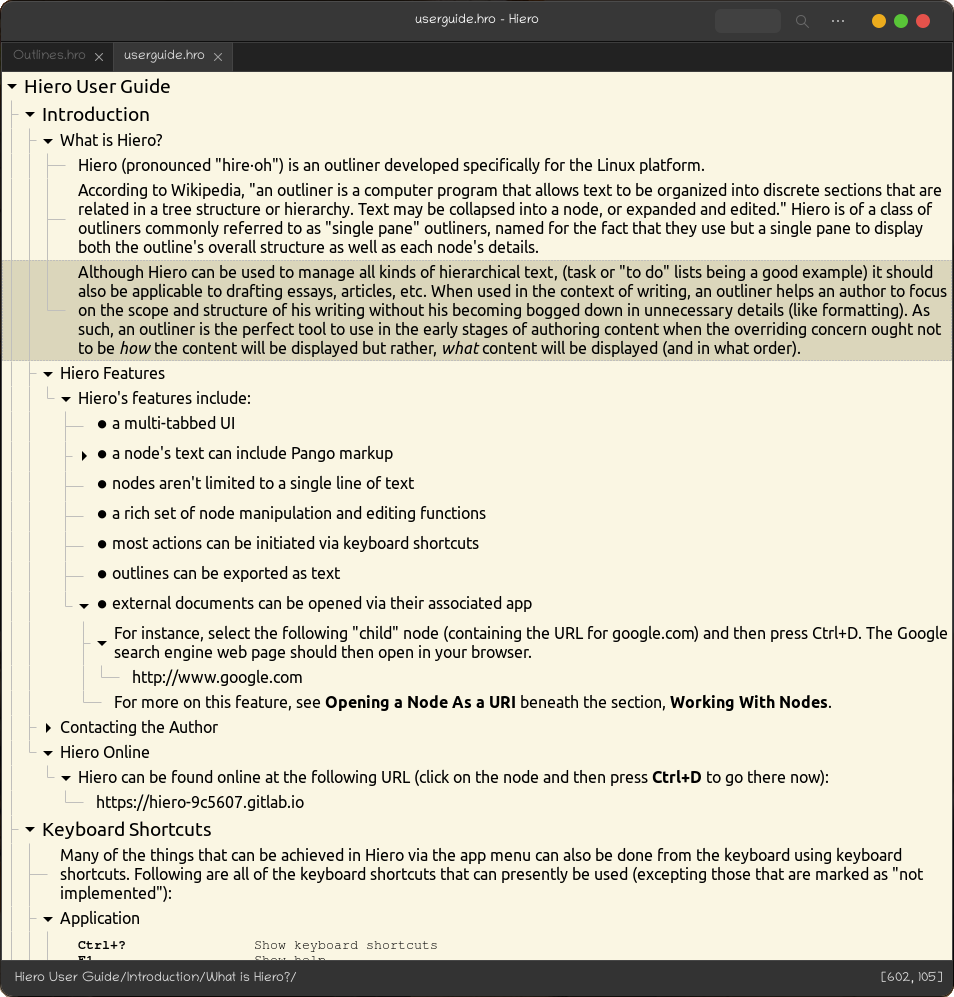
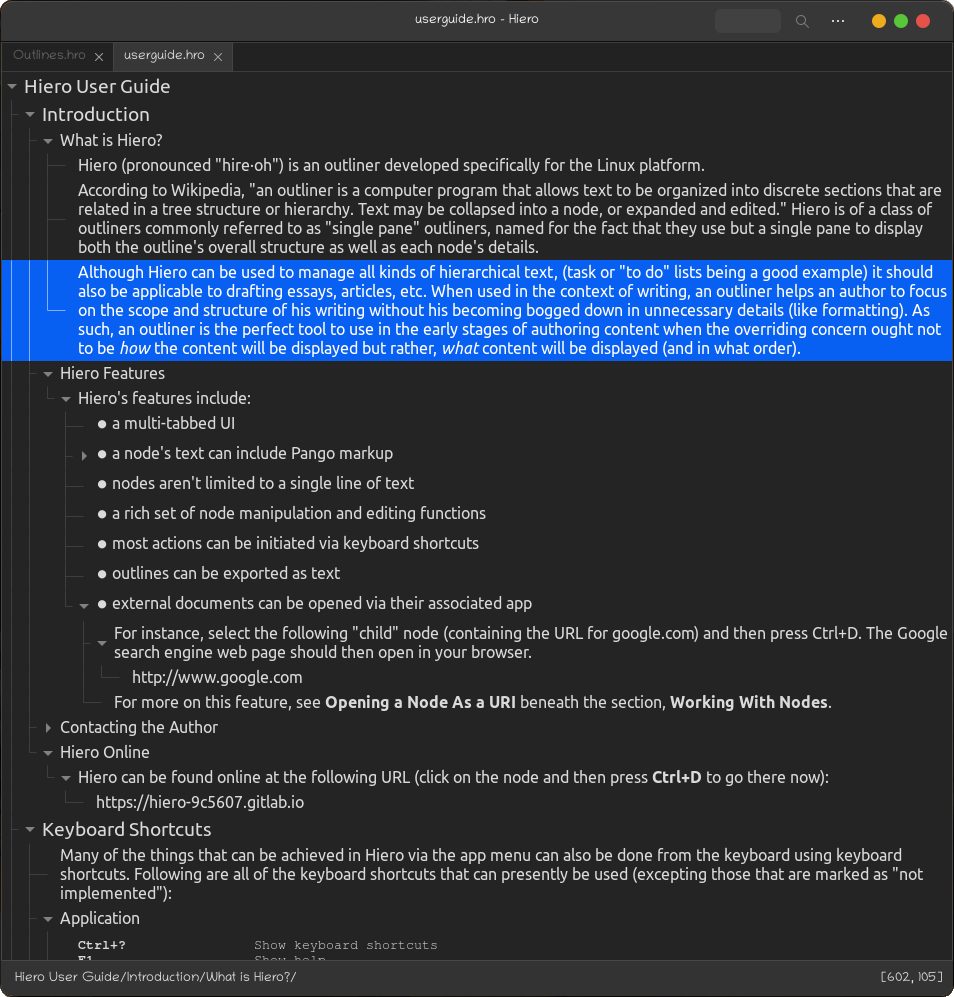
Hiero (pronounced "hire·oh") is a single-pane outliner developed for the Linux platform.
According to Wikipedia, "an outliner is a computer program that allows text to be organized into discrete sections that are related in a tree structure or hierarchy. Text may be collapsed into a node, or expanded and edited." Hiero is of a class of outliners commonly referred to as "single pane" outliners, named for the fact that they use but a single pane to display both the outline's overall structure as well as each node's details.
Although Hiero can be used to manage all kinds of hierarchical text, (task or "to do" lists being a good example) it should also be applicable to drafting essays, articles, etc. When used in the context of writing, an outliner helps an author to focus on the scope and structure of his writing without his becoming bogged down in unnecessary details (like formatting). As such, an outliner is the perfect tool to use in the early stages of authoring content when the overriding concern ought not to be how the content will be displayed but rather, what content will be displayed (and in what order).
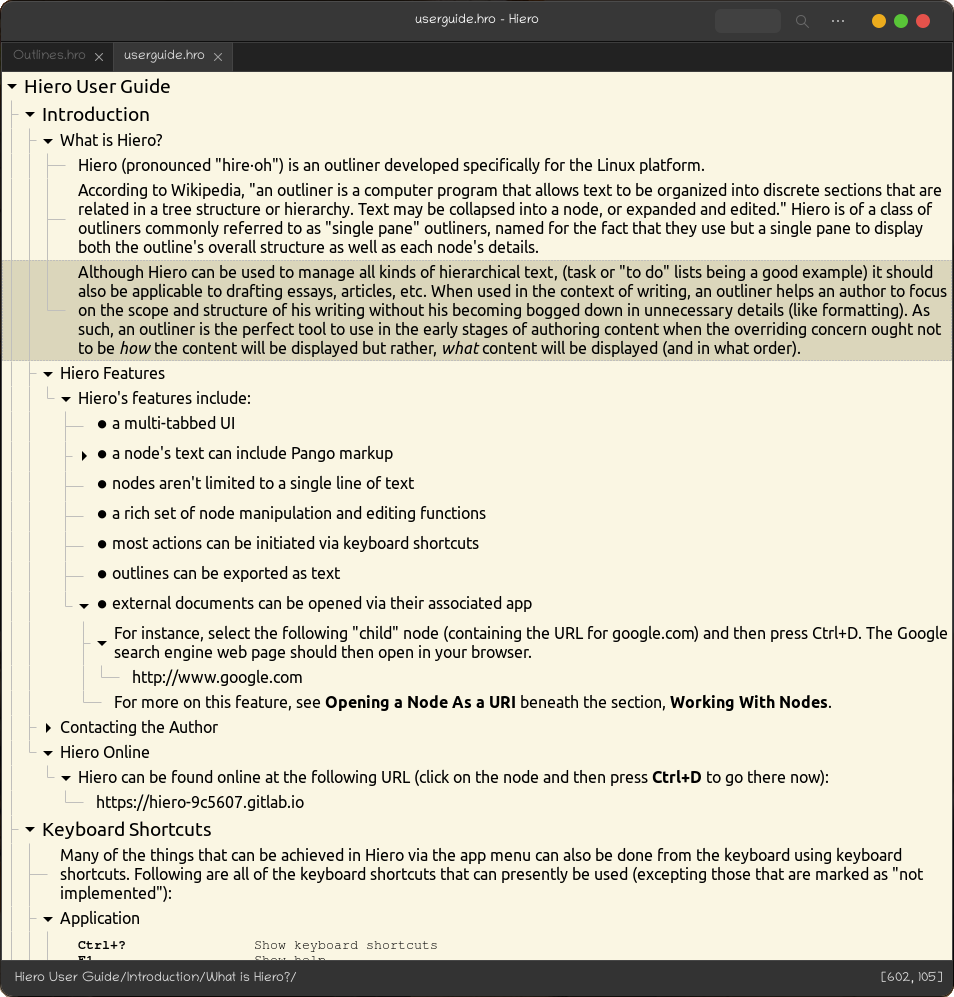
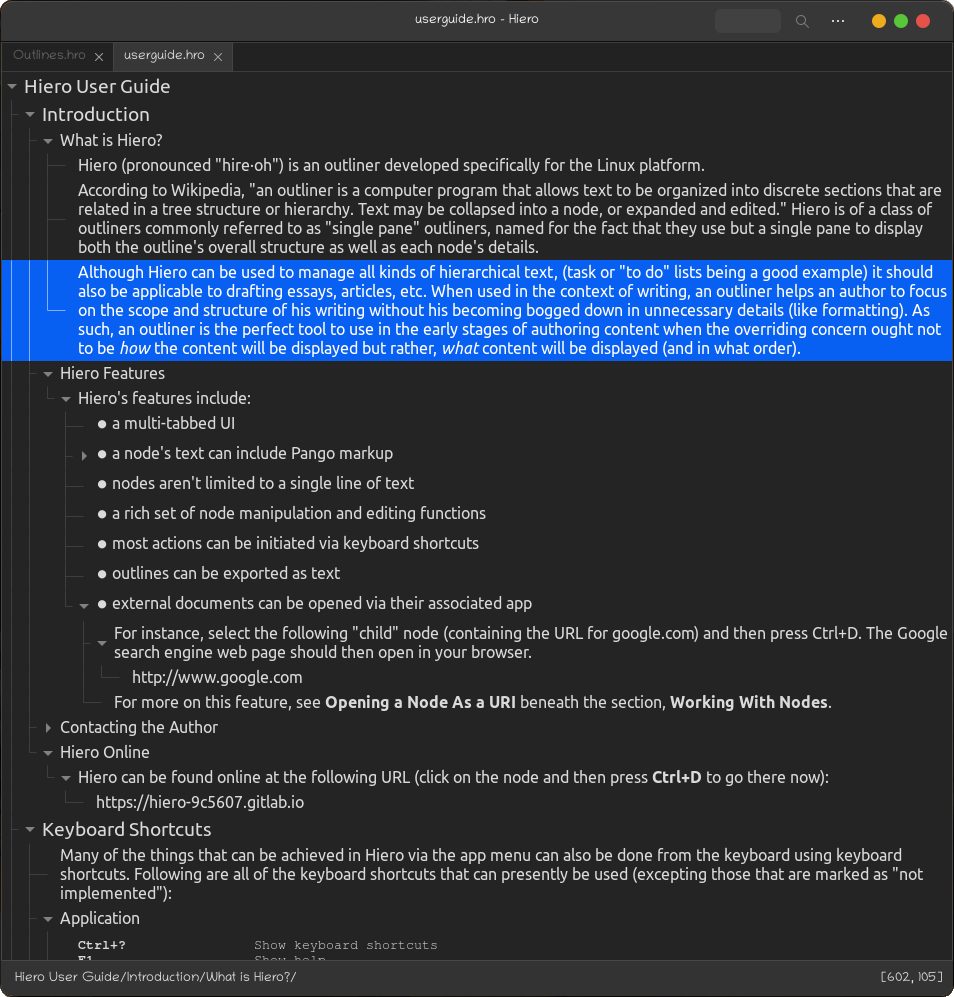
Hiero's features include:
This package is for installing Hiero onto Debian and its derivative distributions.
To install from this package, download it to your computer, (right-click on it and choose "Open With" and "GDebi Package Installer" (or similar). When GDebi opens, click on the install button to install the application.
For Other Linux Distroshiero_2.1_amd64.tar.gz (generic local)
This package archive is primarily intended for anyone installing Hiero on a Linux system for which there is presently no native distribution package available (i.e., a .RPM package). Note that the script included in this archive will install Hiero locally, beneath your home folder (in the ".hiero" subfolder) and therefore, the app will only be available to your user and no other users on your system. For other users to run Hiero, they will also need to install the app from this package as well.
To install from this archive, download it to your computer and extract it into the Desktop folder (or similar) and then follow the instructions in the "readme.txt" file.
If you have any questions or comments regarding Hiero, my email is listed in the app's user guide. I can also be contacted via my blog.
ClockMaker - a customizable analog clock for your desktop
Hiero - a single-pane outliner for Linux